| Author |
Message |
![[Post New]](/jforum/templates/default/images/icon_minipost_new.gif) 07/12/2007 00:48:13
|
Whef
Joined: 07/12/2007 00:40:30
Messages: 1
Offline
|
Sorry if this is at the wrong place, but I only made this account for one answer. (Which was surprisingly easy actually, no email verification crap). When I'm going to start the installer of PhysX driver, so I can play the game, it starts to install, all perfectly fine and what not. Until it breaks your heart at the end of it when it says "Time Remaining: 0 Seconds" and then it gives you an error saying "Error 1935. An error occurred during the installation of assembly 'Microsoft.VC80.CRT ,processorArchitecture="x86",version="8.0.'". Please refer to Help and Support for more information." I click OK, and the installing bar dissapointingly goes BACKWARDS when it's rolling back the driver. Then it says "Installation ended prematurely because of an error." As if I didn't know that. Press OK and it's all over. I do not have Ageia Physics card, but I heard that you only need the driver for it to work. And that is also how other people play. I think what is happening is that it can't overwrite the other driver so it gives me some weird error, anyone know how I can locate and uninstall/disable my previous one? Any help is very much appreciated.
|
|
|
 |
![[Post New]](/jforum/templates/default/images/icon_minipost_new.gif) 07/12/2007 10:38:47
|
Ray Johnson
![[Avatar]](/jforum/images/avatar/0e65972dce68dad4d52d063967f0a705.png)
Joined: 10/01/2007 13:36:12
Messages: 1983
Offline
|
If there is a problem with the PhysX, you should probably contact AGEIA, then again Mikkel might know something about it. Some things i do know though:
- Use the control panel to uninstall previous versions.
- You don't need any AGEIA physx card (Do they exist?), just the driver which you get from the install file you downloaded.
So uninstall PhysX then install 7.11.13. Beyond that, i have no clue  Sorry.. Good luck anyhow. Sorry.. Good luck anyhow.
|
|
|
 |
![[Post New]](/jforum/templates/default/images/icon_minipost_new.gif) 08/12/2007 17:48:40
|
Mikkel
![[Avatar]](http://www.joshbuster.com/images/Actors/Michael%20Madsen.jpg)
Joined: 18/04/2006 06:15:39
Messages: 1584
Offline
|
Remember..always uninstall the old drivers before you install the new ones. I know it's not very practical but that's how it is right now.
|
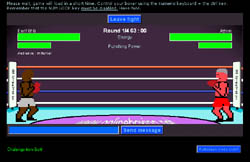 |
|
|
 |
|
|